sudo apt-get remove xorg-driver-fglrxreboot
sudo apt-get remove linux-restricted-modules-$(uname -r)
sudo dpkg-reconfigure xserver-xorg #Select the ATI driver
sudo apt-get install xorg-driver-fglrx
sudo apt-get install linux-restricted-modules-$(uname -r) #Okay if it is already installed
sudo dpkg-reconfigure xserver-xorg #Select the fglrx driver
http://ubuntuforums.org/showthread.php?p=408111
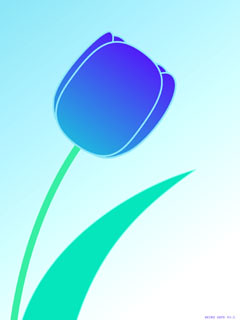

ไม่มีความคิดเห็น:
แสดงความคิดเห็น