ในที่สุด...
ก็ทำได้.... ดีใจจัง
Important Change: Installation of this driver no longer requires removing the linux-restricted-modules package in order to work. There is a new blacklist feature in Ubuntu Dapper that you can use to go around this.
When running the dpkg-reconfigure command you should answer the questions that you know and take the defaults for the rest. You might want to say no to the monitor detection--it has caused X-Windows to crash for some people.
[edit]
Remove existing fglrx driver
Enable a blacklist for linux-restricted-modules
sudo gedit /etc/default/linux-restricted-modules-common
Edit DISABLED_MODULES to include fglrx
Remove Dapper's included drivers if they are installed:
sudo apt-get remove xorg-driver-fglrx
sudo apt-get remove fglrx-control
sudo dpkg-reconfigure xserver-xorg #select the "ati" module
Reboot.
[edit]
Installing the new driver
Download the ATI driver installer: Click here
Change to the download directory. Make sure that you have the universe and multiverse repositories enabled in /etc/apt/sources.list before doing these steps.
Install necessary tools:
sudo apt-get install module-assistant build-essential
sudo apt-get install fakeroot dh-make debconf libstdc++5 gcc-3.3-base
Create .deb packages:
chmod +x ati-driver-installer-8.23.7-i386.run
LANG=C LC_ALL=C ./ati-driver-installer-8.23.7-i386.run --buildpkg Ubuntu/dapper
Install .deb packages:
sudo dpkg -i xorg-driver-fglrx_8.23.7-1_i386.deb
sudo dpkg -i fglrx-control_8.23.7-1_i386.deb
sudo dpkg -i fglrx-kernel-source_8.23.7-1_i386.deb
Compile the kernel driver:
Remove any old fglrx deb's from /usr/src/
sudo rm /usr/src/fglrx-kernel*.deb
sudo module-assistant prepare
sudo module-assistant update
sudo module-assistant a-i fglrx
Note: If sudo module-assistant a-i fglrx doesn't work then run the following:
sudo dpkg -i fglrx-kernel-source_8.23.7-1_i386.deb
sudo module-assistant build,install fglrx
This is because the current fglrx kernel source package in Dapper is broken yet marked "newer" than the one created by the ATI Installer.
Update the xorg.conf file:
sudo aticonfig --initial
Ctrl-Alt-Backspace to restart your session.
[edit]
Confirm that it worked
$ fglrxinfo
display: :0.0 screen: 0
OpenGL vendor string: ATI Technologies Inc.
OpenGL renderer string: RADEON 9700 Generic
OpenGL version string: 2.0.5695 (8.23.7)
credit:http://wiki.cchtml.com/
วันอังคาร, มีนาคม 14, 2549
สมัครสมาชิก:
ส่งความคิดเห็น (Atom)
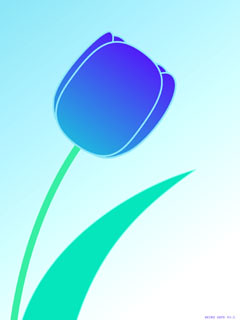

ไม่มีความคิดเห็น:
แสดงความคิดเห็น