สิ่งที่เกิดคือ
1. พอเราใส่แผ่น cd เข้าไป Sound juicer CD Extracer จะเด้งขึ้นมาและ พร้อมให้กดฟัง หรือจะ rip ออกมาเป็น format อื่น
2. แต่... มันไม่มี mp3 ทั้งๆที่ใน Edit profiles มี
3. แต่... ตรง drop down menu ดันไม่มีให้เลือก
4. จึงกดปุ่ม Help ที่อยู่มุมล่างซ้าย ก็ได้คำตอบออกมา
If you need to store tracks in the MP3 format (for example,
if your portable music player only supports MP3 and not Ogg Vorbis),
you will need to create a new profile. To do this, click on
Edit Profiles, click New,
and name the profile MP3.
Select the MP3 profile and click the Edit
button. Set GStreamer Pipeline to
audio/x-raw-int,rate=44100,channels=2 ! lame name=enc vbr=0 bitrate=192 ! id3v2mux
Set the File Extension to
mp3, and select the Active
check box. You will have to restart Sound Juicer to see the new
audio profile.
This profile uses the LAME MP3 encoder,
so you will need to have the GStreamer LAME plugin installed.
How-to
1. sudo apt-get install gstreamer0.10-lame
2. กด Edit Profiles ใน Sound juicer CD Extracer แล้วกด new
3. ตั้งชื่อ profiles นี้ว่า mp3
4. ก๊อปปี้ข้อความต่อไปในี้ใส่ในช่อง GStreamer Pipeline
audio/x-raw-int,rate=44100,channels=2 ! lame name=enc vbr=0 bitrate=192 ! id3v2mux
5. ตรงช่อง File Extension ใส่ mp3
6. เช็คเครื่องหมายถูกตรง Active ด้วยนะครับ
7. ปิด Sound juicer CD Extracer แล้วเปิดขึ้นมาใหม่ก็จะสามารถ rip ออกมาเป็น mp3 ได้ละครับ
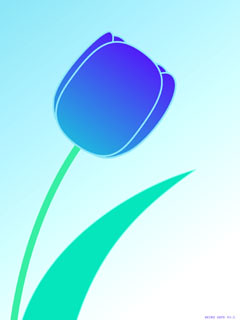

ไม่มีความคิดเห็น:
แสดงความคิดเห็น