add the 3 lines in /etc/modporbe.d/aliases file, comment the orginal, save and re-boot.
alias net-pf-10 ipv6 off
alias net-pf-10 off
alias ipv6 off
#alias net-pf-10 ipv6
example
cd /etc/modprobe.d
darwinhwebb@Celcila-24:/etc/modprobe.d$ dir
aliases alsa-base blacklist isapnp
aliases~ arch bluez nvidia-kernel-nkc
aliases.dpkg-old arch-aliases ibm_acpi.modprobe toshiba_acpi.modprobe
darwinhwebb@Celcila-24:/etc/modprobe.d$ cat aliases
# These are the standard aliases for devices and kernel drivers.
# This file does not need to be modified.
#
# Please file a bug against module-init-tools if a package needs a entry
# in this file.
# network protocols ################################################## ########
alias net-pf-1 unix
alias net-pf-2 ipv4
alias net-pf-3 ax25
alias net-pf-4 ipx
alias net-pf-5 appletalk
alias net-pf-6 netrom
alias net-pf-7 bridge
alias net-pf-8 atm
alias net-pf-9 x25
# 1, 2, 3 new lines
alias net-pf-10 ipv6 off
alias net-pf-10 off
alias ivp6 off
#alias net-pf-10 ivp6 =========the original line
alias net-pf-11 rose
alias net-pf-12 decnet
# 13 NETBEUI
alias net-pf-15 af_key
alias net-pf-16 af_netlink
alias net-pf-17 af_packet
credit:
http://www.ubuntuforums.org/showthread.php?t=87798&highlight=thunderbird
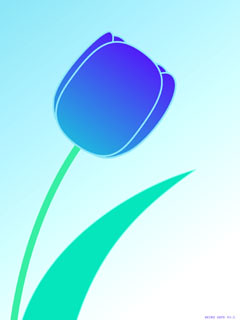

ไม่มีความคิดเห็น:
แสดงความคิดเห็น